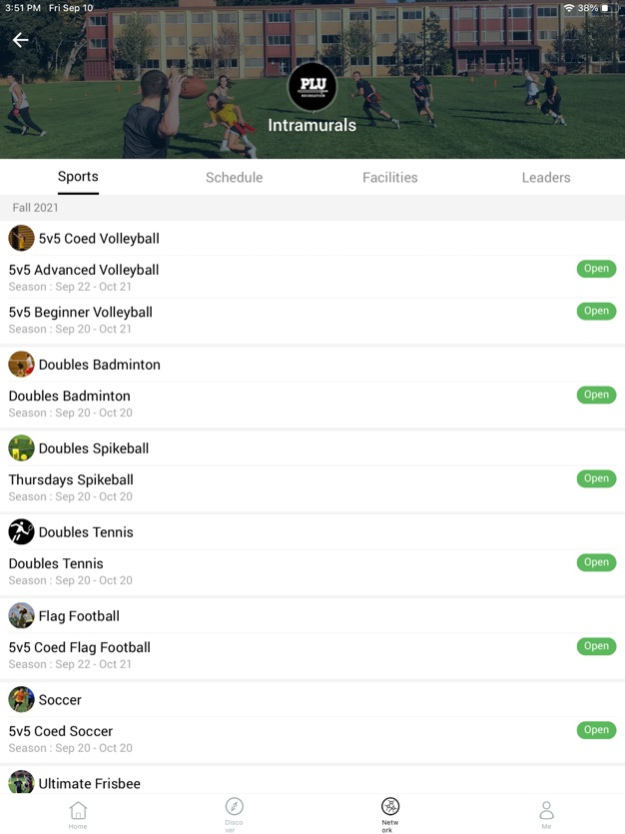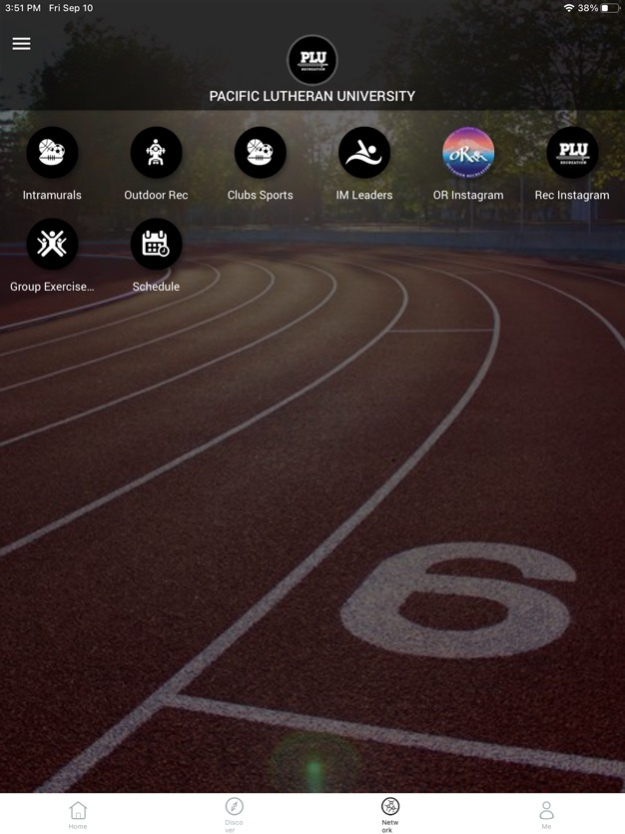PLU Rec 2.1.3
Continue to app
Free Version
Publisher Description
This is the official app for Pacific Lutheran Universities Intramural Sports, Outdoor Rec & Fitness Programs. Stay up to date with PLU Campus Recreation programs by downloading our mobile app! You will have instant access to IM Sports, Outdoor Rec and Group Fitness schedules, check into games/classes with unique QR codes, and much more. Go Lutes!
Sep 15, 2021
Version 2.1.3
-Brand new Facility Reservations Area - allow users to reserve their spot to visit your Rec Center right from the app!
-Tons of New Features for Virtual Activities! Updates include:
-Captain/Player Score Reporting (great for esports!)
-Challenge Feature for Ladder Style Leagues
-New Game Chat Feature for instant player to player communication
-Event Scoring Reporting (for virtual fitness competitions - now users can track time, mileage, etc)
-Digital Waiver Signature for enhanced security
-Brand New Custom Bar Code / QR Code functionality for contactless check-in
-Newly Created Student ID Bar Code - allows your participants to check in to facility touch free
-Larger profile image for Virtual ID photo
-Captains can now rank division preferences for team creation
-Miscellaneous bug fixes
-Improved performance
About PLU Rec
PLU Rec is a free app for iOS published in the Health & Nutrition list of apps, part of Home & Hobby.
The company that develops PLU Rec is Pacific Lutheran University Inc. The latest version released by its developer is 2.1.3.
To install PLU Rec on your iOS device, just click the green Continue To App button above to start the installation process. The app is listed on our website since 2021-09-15 and was downloaded 1 times. We have already checked if the download link is safe, however for your own protection we recommend that you scan the downloaded app with your antivirus. Your antivirus may detect the PLU Rec as malware if the download link is broken.
How to install PLU Rec on your iOS device:
- Click on the Continue To App button on our website. This will redirect you to the App Store.
- Once the PLU Rec is shown in the iTunes listing of your iOS device, you can start its download and installation. Tap on the GET button to the right of the app to start downloading it.
- If you are not logged-in the iOS appstore app, you'll be prompted for your your Apple ID and/or password.
- After PLU Rec is downloaded, you'll see an INSTALL button to the right. Tap on it to start the actual installation of the iOS app.
- Once installation is finished you can tap on the OPEN button to start it. Its icon will also be added to your device home screen.